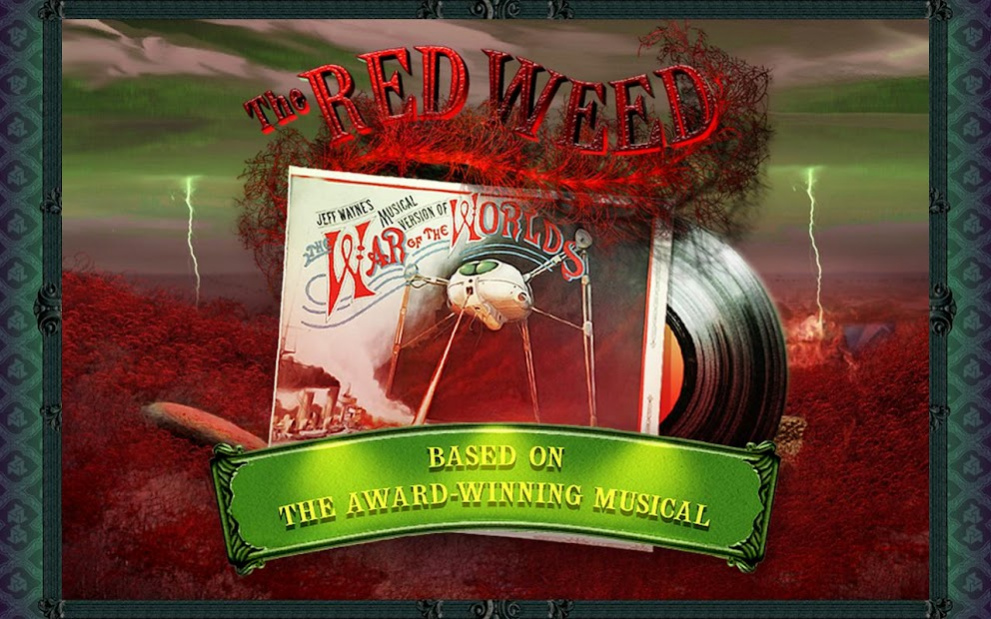Red Weed 1.2
Continue to app
Paid Version
Publisher Description
Play a game based on one of the scenes in Jeff Wayne's award-winning Musical Version of The War of the Worlds! The Red Weed features music, sounds and video cut scenes from the original musical.
❝ The Red Weed began to creep, like a slimy red animal across the land... ❞
Try to stop the slimy Red Weed from spreading over the land as it changes every patch of green grass it touches into red tendrils.
In this board game, use strategy similar to Othello, Reversi, Go, or Ataxx to defend your territory of green grass. The goal of the game is to make your tiles of grass a majority of the tiles on the field, by converting as many of the Red Weed tiles as possible. The quicker you conquer the Red Weed, the more points you score.
Can you stop the Red Weed before it covers every field, and ditch, and hedgerow? Or will your land succumb to the Red Weed?
Red Weed is a great Reversi game with mystical setting!
Features:
- Video cut scenes, music and sounds from the original musical
- Single player or Multiplayer.
- Easy, Normal, and Hard difficulty settings.
- Multiplayer Hot Seat.
- 18 unique board designs.
- Obstacles and strategic challenges.
- Like Reversi, but more beautiful.
- Addictive and fun!
VISIT US: http://www.zgames.com
LIKE US: https://www.facebook.com/zgames
FOLLOW US: https://twitter.com/zGames
Use your brain as a weapon against the Martian Red Weed!
About Red Weed
Red Weed is a paid app for Android published in the Board list of apps, part of Games & Entertainment.
The company that develops Red Weed is zgames. The latest version released by its developer is 1.2.
To install Red Weed on your Android device, just click the green Continue To App button above to start the installation process. The app is listed on our website since 2015-07-09 and was downloaded 26 times. We have already checked if the download link is safe, however for your own protection we recommend that you scan the downloaded app with your antivirus. Your antivirus may detect the Red Weed as malware as malware if the download link to com.zgames.redweed is broken.
How to install Red Weed on your Android device:
- Click on the Continue To App button on our website. This will redirect you to Google Play.
- Once the Red Weed is shown in the Google Play listing of your Android device, you can start its download and installation. Tap on the Install button located below the search bar and to the right of the app icon.
- A pop-up window with the permissions required by Red Weed will be shown. Click on Accept to continue the process.
- Red Weed will be downloaded onto your device, displaying a progress. Once the download completes, the installation will start and you'll get a notification after the installation is finished.